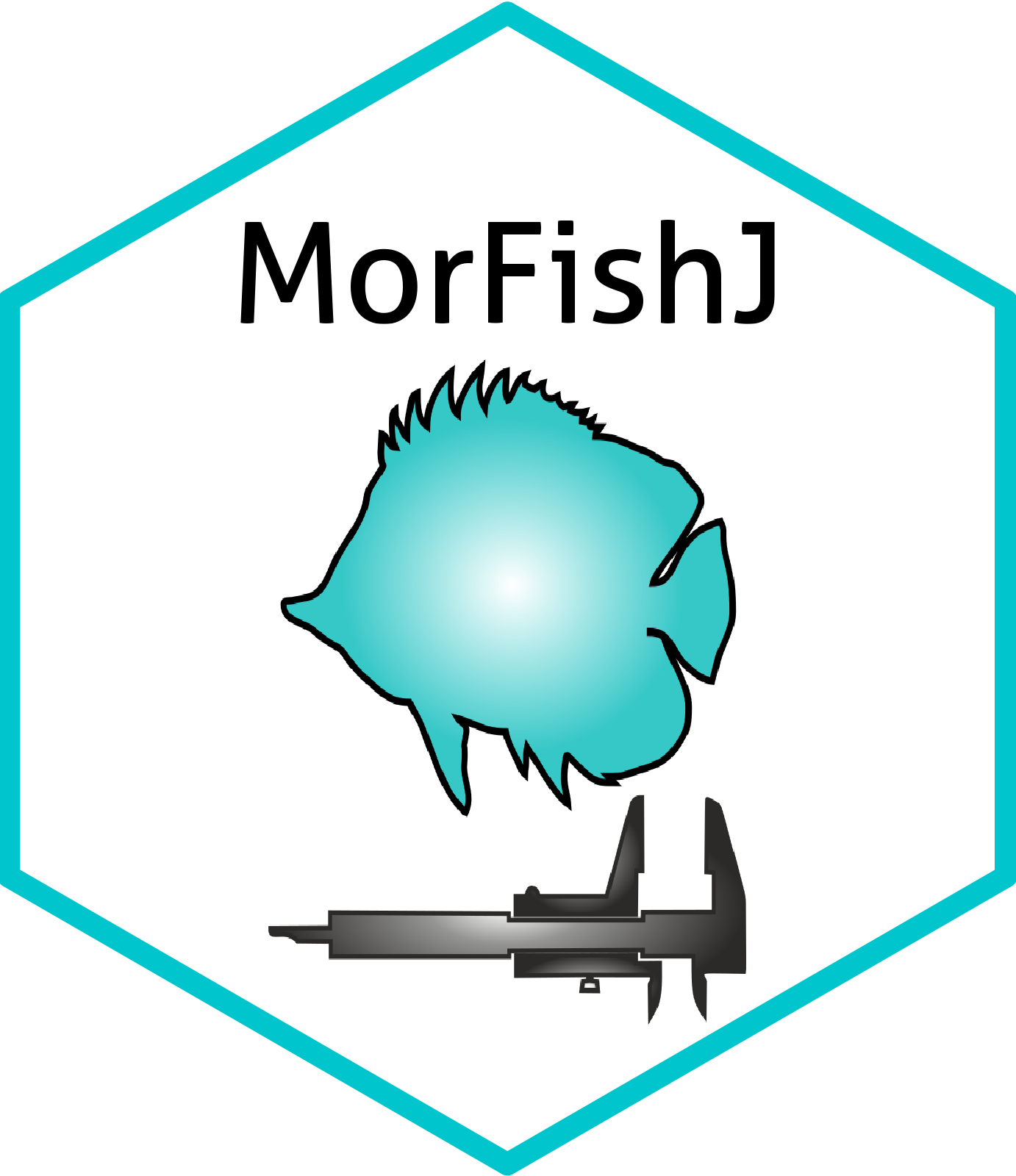1 Installation
ImageJ is an open source image processing program commonly used by researchers to extract morphometric data from fish images. As such, MorFishJ has been developed as an extension of this software and it can be used in both ImageJ 1.x and Fiji (ImageJ2) distribution.
Therefore, the installation of ImageJ (instructions here) or Fiji (instructions here) is required before installing MorFishJ.
MorFishJ depends on ImageJ 1.53s, thus, if ImageJ/Fiji was previously installed, first check the current ImageJ version below the toolbar. If it is older than 1.53s, to update ImageJ click Help –> Update ImageJ…, choose the latest version and click OK. Then ImageJ/Fiji must be restarted.
Once ImageJ/Fiji is installed/updated, proceed with installing MorFishJ following these steps:
- Download
MorFishJ v0.4.0from here as aZIPfile. - Extract the content.
- Copy the folder named
MorFishJ(NOT the entire downloaded folder) in theImageJ/plugins/orFiji.app/plugins/directory.
Now MorFishJ is installed. Open ImageJ/FIJI and click Plugins –> MorFishJ –> MorFishJ GUI. The Graphical User Interface (GUI) (Chapter 2) of MorFishJ appears in the upper left corner of the screen.
In Fiji the Plugins menu is often crowded, thus it may be easier to use the Search field under the toolbar to find and start MorFishJ.
Starting with version 0.4.0 MorFishJ depends on the Java library jsoup. While this library is included by default in Fiji, it is not included in ImageJ 1.x. Thus, when trying to start MorFishJ, you may encounter the following error: ImportError: No module named jsoup. If this happens, download the jsoup jar file from here and place it in the ImageJ/plugins/jars directory. Restart ImageJ and the issue should be resolved.